Instagram has taken social media platforms by storm. To be specific, Insta stories (short called Instagram stories) have become the staple of many social media aficionados. It offers the perfect way to have fun, interact with interesting people from all over the globe, and share snippets of our lives wherever we may be.
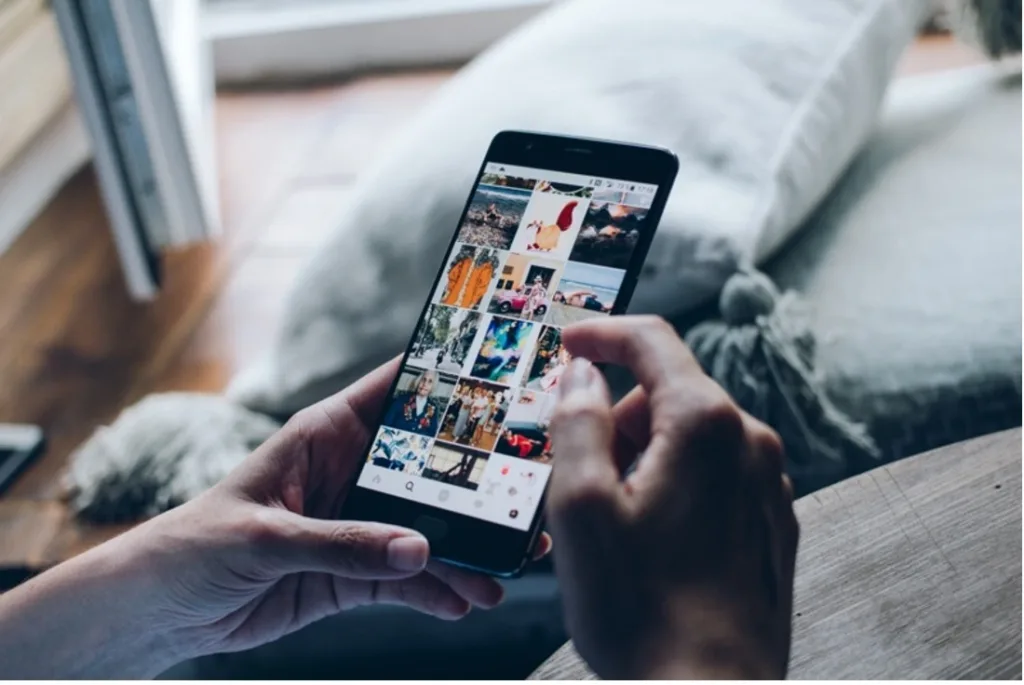
Even more important, you can glimpse the lives of your family, friends, and even your favorite celebrities. If you are into business, Instagram stories can help you get details about your competitors’ activities.
Do you know you can do all these anonymously using the anonymous Instagram viewer? While the engagement is awesome, at times you might want to go incognito yet still watch your favorite stories. Perhaps you desire privacy and secrecy, or you just enjoy the psychological thrill of watching someone’s videos and pictures without them knowing.
In this post, we will discuss several effective tips for staying anonymous when watching Instagram stories. Let’s delve right in.
Tip #1: Review and Adjust Privacy Settings
Regularly review your Instagram privacy settings. These settings allow users to choose whether to set their Instagram accounts to private or public. The former setting lets you pick who to allow to interact or engage with you.
Set your account to private to control who can follow you and see your content. The platform’s algorithm allows you to adjust story settings to limit who can view your stories. This tip agrees with Instagram policies, so you do not have to worry about any repercussions.
Tip #2: Create a Separate Account
It is always great to set up your account publicly when you are newly signed up. This can improve your chances of getting followers. The desire to go anonymous comes much later, and setting that account to private can be difficult.
Consider creating a separate Instagram account for more private interactions to watch IG stories of friends, colleagues, family, or celebrities anonymously. Use a pseudonym and avoid using personal information in the profile. Similarly, you must try the best free online video editor for your Instagram videos. This platform will allow you to create constructive videos within 30 seconds.
Tip #3: Limit interactions
The Instagram algorithm is designed to promote engagement between users of the platform. One way of doing that is to reveal your identity when you interact with the person whose story you watched. For instance, you may like the story.
Be cautious about engaging with content in a way that might reveal your identity. Avoid leaving comments or likes on stories if you want to remain discreet. I know the temptation may be great, but avoid any interaction if you want to remain incognito.
Tip #4: Use a VPN
A virtual private network (VPN) can help mask your IP address and add an extra layer of privacy. Even the platform’s algorithms cannot identify you when you use a VPN. It means you can view other IG users’ stories without them knowing your identity.
However, you must remember that using a VPN to violate Instagram’s terms of service may result in consequences, including your account being suspended or outright banned. You do not want this to happen to you. Therefore, be very careful when using a VPN to view Instagram stories anonymously.
Tip #5: Be Mindful of Third-Party Apps
Using third-party apps is a great and effortless way to go incognito. Numerous websites claim to offer similar services. The most reputable ones, like Picuki, StoriesDown, offer great features that allow users to go completely anonymous without violating IG terms and conditions.
However, you need to be extremely careful. Avoid using third-party apps or services simply because they claim to offer anonymity on Instagram. Some of these apps may violate Instagram’s terms, compromise your privacy, or even lead to account suspension.
Tip #6: Turn Off Read Receipts
Instagram itself offers a certain level of privacy but not complete anonymity in account settings. One such setting is the so-called “Read Receipts.” Disable read receipts in your direct messages if you want to maintain anonymity.
The process is quite simple: just open Instagram, navigate to your profile, open settings, and select privacy. You will see a bar where you can toggle on or off “Read Receipts.” Go ahead and turn it off. Remember, it’s just a level of privacy that’s not complete.
Tip #7: Avoid screen recording
Screen recording can be fun and a nice way to enjoy social media platforms. However, it offers social media algorithms a perfect way to track you and provide your details to those you follow or those who follow you.
Remember that screen recording may require certain third-party apps or tools that might capture Instagram stories without permission. This can lead to your account being suspended. Refrain from using them if you want to remain anonymous.
Final Thoughts
Remember, while these tips may help enhance your privacy to some extent, using social media platforms responsibly and ethically is essential. Always be aware of and comply with the terms of service of the platform you are using. Violating these terms could result in account suspension or other consequences. If privacy is a significant concern, consider contacting the person directly and discussing your intentions rather than attempting to stay anonymous without their knowledge.

